OKI C844dnw A3 Colour LED Laser Printer
OKI C844dnw A3 Colour LED Laser Printer
£955.00 exc. VAT
OKI C844dnw is a compact A3 colour LED printer delivering ultra-sharp 1200 × 1200 dpi prints at up to 36 ppm, duplexing, Gigabit & Wi-Fi, and exceptional media versatility from A6 to 1.3 m banners and up to 256 gsm — perfect for vibrant in-house marketing, signage and everyday office documents.
Product Benefits
Key Features
- First page output in just 6.3 seconds
- Prints up to 36 pages per minute in colour
- Prints up to 36 pages per minute in mono
- 300-sheet standard input tray
- 100-sheet versatile multi-purpose tray
- High-resolution 1200 × 1200 dpi print quality
- 1 GB memory for smooth processing
- USB and network connectivity
- Supports AirPrint & Google Cloud Print 2.0
- NFC for quick mobile printing
- Automatic double-sided printing
- Optional wireless LAN module
- Compatible with Windows and macOS
In stock
- Description
- 🔑 Key Features
- ⚙️ Specification
- 🎥 Videos
- ❓ FAQ’s
- 📦 What’s in the box
- ⚖️ Compare Models
- 📥 Downloads & Support
- Reviews (0)
OKI C844dnw — ultra-compact A3 colour printer with big-league media flexibility
The OKI C844dnw brings sharp 1200 × 1200 dpi output, fast first-page performance and genuine A3 capability to a remarkably small footprint. Powered by OKI’s digital LED technology and fast-fusing system, it delivers vibrant colour on everything from A6 cards to 1.3 m banners and up to 256 gsm media — ideal for customer-facing documents, signage, menus, labels and in-house marketing.
With duplex as standard, Gigabit networking and integrated wireless (dnw), the C844dnw fits neatly into busy teams. A 36 ppm A4 engine (colour/mono) and approx. 6.3 s first page out keep jobs moving, while the 300-sheet tray plus 100-sheet multipurpose tray handle everyday paper, heavy card and pre-cut media with ease. Optional trays and banner guides expand capacity for longer runs and oversized prints.
Designed for reliability, low energy use and minimal maintenance, the C844dnw gives you professional quality in-house without the outsourced cost or delay.
Need help or a tailored quote? Email sales@okisupplies.co.uk or call 12345 123456.
🔑 Key Features
- Small footprint, big output: true A3 colour in one of the smallest bodies in its class.
- HD colour at 1200 × 1200 dpi: crisp text, vivid graphics and fine detail for signage, menus and marketing.
- Print a wider range: from A6 cards to 1.3 m banners and up to 256 gsm media.
- Fast workflows: up to 36 ppm and ~6.3 s first page out.
- dnw convenience: duplex, Gigabit networking and built-in Wi-Fi for flexible placement
- Scalable paper handling: add a 535-sheet tray and banner guides for longer runs and oversized prints.
⚙️ Specification
Key technical details for the OKI C844dnw
- Print tech: Digital LED, electrophotographic colour.
- Resolution: 1200 × 1200 dpi (HD Colour).
- Speed: A4 up to 36 ppm colour/mono; A3 up to 20 ppm.
- First Page Out: approx. 6.3 s (colour & mono).
- Media: A6 to 1.3 m banners; up to 256 gsm.
- Input: 300-sheet tray + 100-sheet MPT; optional 535-sheet tray.
- Duplex: Automatic.
- Connectivity: USB, Gigabit Network, Wireless (dnw).
- Memory: up to 1 GB RAM.
- Dimensions/Weight: approx. 449 × 552 × 360 mm, ~40 kg.
- Power (typical): Operating ave. ~680 W; Deep Sleep ~1.0 W; Auto-Off ~0.15 W. {index=12}
🎥 Videos
❓ FAQ’s
Can the OKI C844dnw handle heavy card or pre-cut media?
Yes. Supported media include heavy card stocks and pre-cut media up to 256 gsm; always set the correct media type and follow OKI’s guidance for specialty media.
What sizes can I print, and how long can banners be?
Standard sizes run from A6 to A3. With the banner path and guide you can print up to 1.3 m long.
How fast is the first page out?
Around 6.3 seconds for both colour and mono, assuming ready state and proper settings.
Is Wi-Fi included on the C844dnw?
Yes — the “w” in dnw indicates integrated wireless alongside duplex and networking.
Any tips on picking compatible paper?
Use stocks that meet OKI’s recommended surface and weight characteristics; test unfamiliar media before production.
📦 What’s in the box
- OKI C844dnw printer
- Starter toner cartridges (CMYK)
- Image drums (CMYK)
- Power cable
- DVD-ROM with drivers/user documentation
⚖️ Compare Models
| Model | Speed (A4/A3) | First Page Out | Max Resolution | Banner / Media Weight | Memory | Duplex | Connectivity | Order No. (UK) |
|---|---|---|---|---|---|---|---|---|
| C824dn | 26 ppm / 14 ppm | ~8.5 s (colour/mono) | Up to 600×1200 dpi | Up to 1.3 m; MP tray to 256 gsm | 1 GB | Auto duplex (standard) | Gigabit Ethernet, USB (Wi-Fi via optional module) | 47228003 |
| C844dn | 36 ppm / 20 ppm | ~6.3 s (colour/mono) | Up to 1200×1200 dpi | Up to 1.3 m; MP tray to 256 gsm | 1 GB | Auto duplex (standard) | Gigabit Ethernet, USB | 47074324 |
| C844dnw | 36 ppm / 20 ppm | ~6.3 s (colour/mono) | Up to 1200×1200 dpi | Up to 1.3 m; MP tray to 256 gsm | 1 GB | Auto duplex (standard) | Gigabit Ethernet, Wireless LAN (802.11a/b/g/n), USB | (varies by region) |
Notes: All models support A6–A3 media and custom sizes up to 1321 mm; recommended duty for C844 is 5,000 pages/month. The “w” adds built-in Wi-Fi.
Sources: OKI UK/EU spec & support pages for C824/C844/C844dnw.
📥 Downloads & Support
OKI C844dnw — Support Resources
Quick links for drivers, manuals, firmware and how-to guides for your OKI C844dnw. All links open the official OKI pages.
- Support hub: FAQ, Drivers & Utilities, Manuals (OKI Europe).
- Firmware Update Tool (EU) – Windows utility & instructions.
- Windows 11 driver compatibility – latest OS notes.
- How to update firmware (steps & tools).
- How to check current firmware version.
- C800 Series overview (OKI Europe YouTube) | C800 How-To playlist.
Sources: OKI Europe support pages & OKI Customer Help Centre.
Driver & Utility Setup (Windows/Mac)
- Download the latest Drivers & Utilities from the C844dnw support hub.
- For Windows 11, review OKI’s compatibility note and prefer the OKI PCL6 Class Driver where advised.
- Install the driver, then add the printer via IP/Hostname; set the correct Media Type and Weight profiles for heavy stock.
See OKI Driver Compatibility & Support Hub for OS specifics.
Firmware — when & how to update
OKI recommends updating to the latest firmware for fixes and feature improvements. Use the Windows Firmware Update Tool; macOS users can use the Mac tool where provided. You’ll need the device admin password (default may be “123456” if not changed).
- Confirm your current version on the printer panel: Menu > Configuration > System.
- Download and run the Firmware Update Tool, then follow on-screen steps with the printer on the network.
- After completion, power cycle the device and recheck the version.
Guides & tools: OKI Firmware page & “Check Firmware Version” article.
Manuals & How-to Videos
- User Manual (C844dnw) – setup, media paths, maintenance.
- Series overview video and How-To playlist – banner printing, jam clearance, NFC, etc.
Need help choosing drivers, media or firmware? Email sales@okisupplies.co.uk or call 12345 123456 for friendly support.
You must be logged in to post a review.







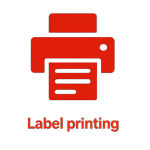


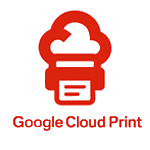




Reviews
There are no reviews yet.