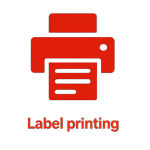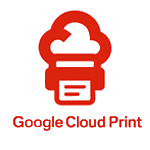OKI C650dn
OKI C650dn
£569.99 exc. VAT
OKI C650 A4 Colour Printer – compact yet powerful, delivering 35ppm print speeds, sharp 1200 x 1200 dpi output, and vibrant LED colour performance in the world’s smallest high-duty A4 printer. Ideal for retail, hospitality and busy offices where space and reliability matter.
Product Benefits
Key Features
- 6.5 Seconds First Page
- 35ppm Colour Print
- 35ppm Mono Print
- 250 Sheet Input Tray
- 100 Sheet Multi-Purpose Tray
- 1200 x 1200 dpi Print Resolution
- 1GB RAM + 3GB eMMC Storage
- USB & Network Connectivity
- Optional Wireless LAN Module
- Google Cloud Print 2.0 Ready
- Automatic Double-Sided Printing
- Media up to 256gsm Supported
- Compact Design – Ideal for Offices and Retail
- Low Energy Consumption and Easy Maintenance
- Windows & Mac Compatible
In stock
Why Choose the OKI C650 A4 Colour Printer?
The OKI C650 redefines what a compact business printer can do. As the world’s smallest high-performance A4 colour printer, it combines rapid output, precision colour, and durability in a footprint small enough to fit virtually anywhere. It’s the perfect balance of speed, quality and efficiency — ideal for retail, hospitality, design studios, and office environments that need professional results without sacrificing space.
Key Features and Performance
- Print speeds up to 35 pages per minute in both colour and mono.
- Sharp 1200 x 1200 dpi resolution for vibrant, detailed output.
- 6.5-second first-page print for fast turnaround on short runs.
- Automatic duplex printing to save time and paper.
- 1 GB RAM and 3 GB eMMC storage for smooth, high-volume job handling.
- Handles media up to 256 gsm and banners up to 1.32 metres long.
- USB and Gigabit Ethernet connectivity with optional Wireless LAN module.
- Supports Google Cloud Print 2.0 and mobile printing from smart devices.
Print Quality That Speaks Volumes
Powered by OKI’s advanced LED print engine, the C650 produces rich, consistent colour that rivals professional print output. From marketing materials and labels to business reports and signage, it delivers clarity, sharpness and durability across a wide range of media types and finishes. Each page benefits from precise toner placement and deep saturation for a polished, high-end result.
Compact Design, Big Capability
The OKI C650 A4 Colour Printer fits into environments where space is limited but expectations are high. Its intelligent layout allows full front access to all consumables and trays, so it can sit neatly against a wall or under a counter. Built with a steel frame for long-lasting reliability, it’s engineered to keep working even under constant use — reducing downtime and service costs.
Ease of Use and Connectivity
Designed for simplicity, the OKI C650 offers intuitive control and straightforward maintenance. Replace consumables from the front, access configuration through the easy-to-navigate LCD panel, and print directly from USB or networked PCs. With options for Wi-Fi and Cloud Print, it integrates seamlessly into your existing workflow, letting multiple users print effortlessly from anywhere in the office.
Cost Efficiency and Return on Investment
The OKI C650 is designed with total cost of ownership in mind. Its efficient LED technology uses less energy and generates less heat than comparable laser printers, reducing your running costs. Long-life consumables and a highly durable fuser system mean fewer replacements, less downtime and more productivity over the life of the printer. Combined with duplex printing and flexible media options, you’ll see excellent value and ROI from day one.
Ideal Applications
- Retail point-of-sale materials and price tags
- Office reports, proposals, and presentations
- Event signage and promotional banners
- Hospitality menus, labels, and name cards
- Marketing brochures and flyers
Environmental Efficiency
OKI’s LED technology is inherently eco-friendly, consuming less power and using fewer moving parts than traditional laser printers. The OKI C650 features an energy-saving standby mode, reduced noise output, and recyclable consumables, helping businesses achieve sustainability goals while maintaining top-tier performance.
Buy the OKI C650 from OKI Supplies UK
For expert advice, genuine consumables, or to purchase the OKI C650 A4 Colour Printer, get in touch with our team today at
sales@okisupplies.co.uk
or call 01189 344 426. Our specialists can assist with configuration, media recommendations, and long-term printer support.
📘 Brochure
OKI C650 Desktop LED Printer Brochure
🛠️ Support
OKI C650 – FAQs
What is an administrator password?(C650)
The admin password lets you change sensitive settings such as Admin Setup, Boot Menu items, and perform firmware updates.
admin. Newer units (from serial BW42000143 onward) ship with an updated default format: it’s the 10-character serial number converted to lowercase (e.g., serial AB01234567 → password ab01234567). Change this to something secure after first login and keep a record—factory resets for lost passwords are a chargeable service.I cannot enter the Admin Setup with the initial password.
About the Impact of Strengthen the Google Acount Authentication and Workarounds
Google removed “less secure app” sign-ins. If your C650 (or other OKI models) uses Gmail for SMTP/POP—alerts, print via email, scan to email, internet fax—sign-ins with just your Google password will fail.